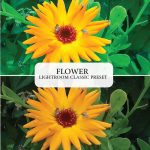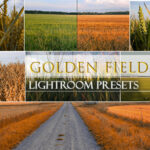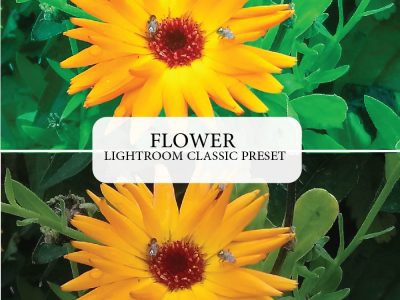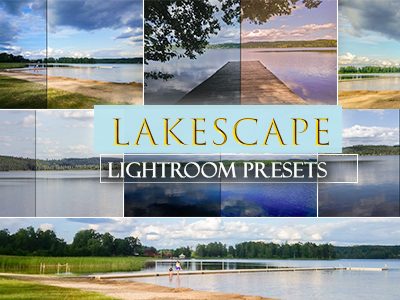Description
How to Install Lightroom Presets on Desktop
- Open Lightroom Classic and go to the Develop module. Make sure to import a photo into Lightroom Module.
- On the left panel, click on the (+) icon in the Presets Panel.
- Select Import from the dropdown menu.
- Find the ZIP file of presets or .xmp file and import the presets.
- You’re done, you should see all of your presets in the Presets Panel.